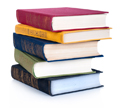In term-time, you can borrow a book from Wadham Library for 2 weeks, and you can then renew it a further 4 times. If you would like to renew it a 5th time, please email library@wadham.ox.ac.uk.
Just before the end of each term, we reset the due date so that you can then self-issue books for the whole of the upcoming vacation.
How to borrow a book:
- Tap login on the screen on the self-issue computer at the library counter
- Place your university card under the red beam, as shown on the screen, so that it can read the barcode. This will bring your borrower record up on the screen
- Place each book you want to borrow on the 'Place items here' area on the counter
- Each book will be automatically recognised and issued to you
- Make sure each book you borrow registers on the screen on a green line
- If the book appears on the screen on a red line, it has not been issued to you - please don't take the book out of the library, but email us about it, and we can sort the problem out for you
- When you have finished, make sure you tap 'logout' on the screen
How to renew a book / Checking your reader record:
- On any device, go to http://solo.bodleian.ox.ac.uk
- At the top right of the screen click on 'Sign in' and sign in using your Single Sign On password (i.e. your 'wadhxxxx' username and password)
- Your borrower record will be displayed, showing the due dates of the items you have out on loan
- Put a tick in the box next to any books you want to renew, and click on 'Renew selected' or otherwise on 'Renew all'
- Remember to click on 'Sign out'
How to return a book:
Books you are returning should be placed (gently!) in the drop box for staff to check back into the Library. If you would like to, you can actually return the book from your borrower record yourself, at the self-issue kiosk using the return option, to satisfy yourself that the book has definitely come off your record. If you choose to do that please still put the book into the drop box at the library counter after you have taken it off your borrower record. Equally, if you are in a rush, there is no need to return a book from you borrower record - you can just put it straight into the drop box and the library team will return it from your record: we always double check all books in the drop box have been taken off a person's record.*Please do not return books from other libraries to Wadham Library - it is very difficult for us to send them back since the University messenger post does not accept books. Books from other libraries left with us are likely to incur fines at the originating library, and may even lead to your being billed for the cost of replacing the book.*
A few points to remember:
Please note that all journals and some labelled books including most reference books are confined to the Library and may not be borrowed.
 |
Confined books usually have a white stripe around the cover. These cannot be borrowed. |
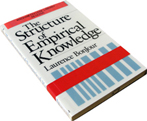  |
Discussion Room books have a red or yellow stripe around the outside. They can be borrowed - you just need to ask the library staff to get the book for you by emailing library@wadham.ox.ac.uk. |
Should the self-issue kiosk fail please record each book you borrow on the trusty clipboard next to the self-issue kiosk, being sure to enter the barcode number on the barcode sticker on the inside of the front cover, and also the title of the book and your name.
The system will send you automatic email reminders showing the date when your books will be due. If for any reason you miss the date please contact Library staff by email as soon as possible.
You can place a reservation online for a book that someone else has on loan.